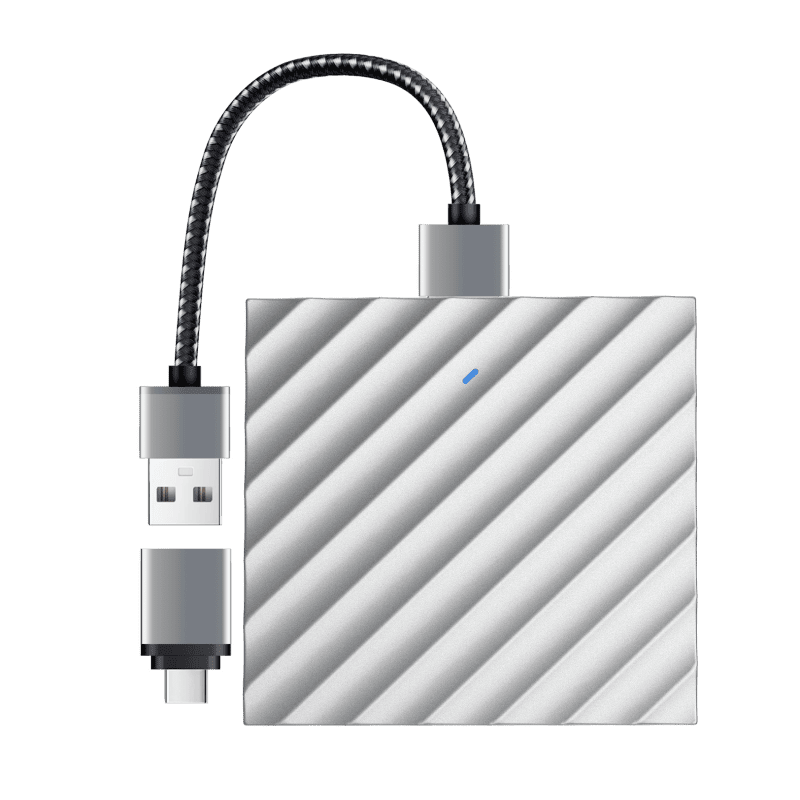Q: What tools and accessories are needed to install a security camera?
A: Generally speaking, installation requires tools such as screwdrivers, electric drills, and expansion screws to fix the camera bracket. The camera is usually equipped with accessories such as mounting brackets, power adapters (if not PoE powered), and network cables (wired connections). If it is installed outdoors, additional accessories such as waterproof kits may be required to ensure that the camera works properly in adverse weather conditions.
Q: How do I operate a security camera on my phone or computer, such as viewing real-time images and playing back videos?
A: First, you need to download and install the dedicated monitoring software we provide on your mobile app store or computer. After installation, connect the security camera to the network (wired or wireless) and add the camera device in the software. When adding, follow the software prompts to enter the camera’s serial number, IP address and other relevant information for pairing. After successful pairing, you can view the real-time image of the security camera on your phone or computer anytime, anywhere, and you can play back video recordings stored in the camera’s local storage card, network video recorder (NVR) or cloud through software operations.
Q: Is it difficult to install a surveillance camera?
A: The difficulty of installation varies depending on the type of camera and the installation environment. Generally, the installation of indoor cameras is relatively simple. You only need to fix them in a suitable position and connect them to the power supply and network (if necessary). Outdoor cameras may need to consider factors such as waterproofing and sun protection. The installation process is slightly more complicated, but usually most users can complete the installation by themselves by following the installation guide provided by the product.
Q: How to set the parameters of the surveillance camera, such as resolution, frame rate, etc.?
A: You can set the parameters through the mobile phone APP or computer client software that comes with the camera. Find the corresponding setting options in the software, and you can generally easily adjust the resolution (such as 720p, 1080p, 4K, etc.) and frame rate (usually 25fps, 30fps, etc.) to meet different monitoring needs and network bandwidth conditions.