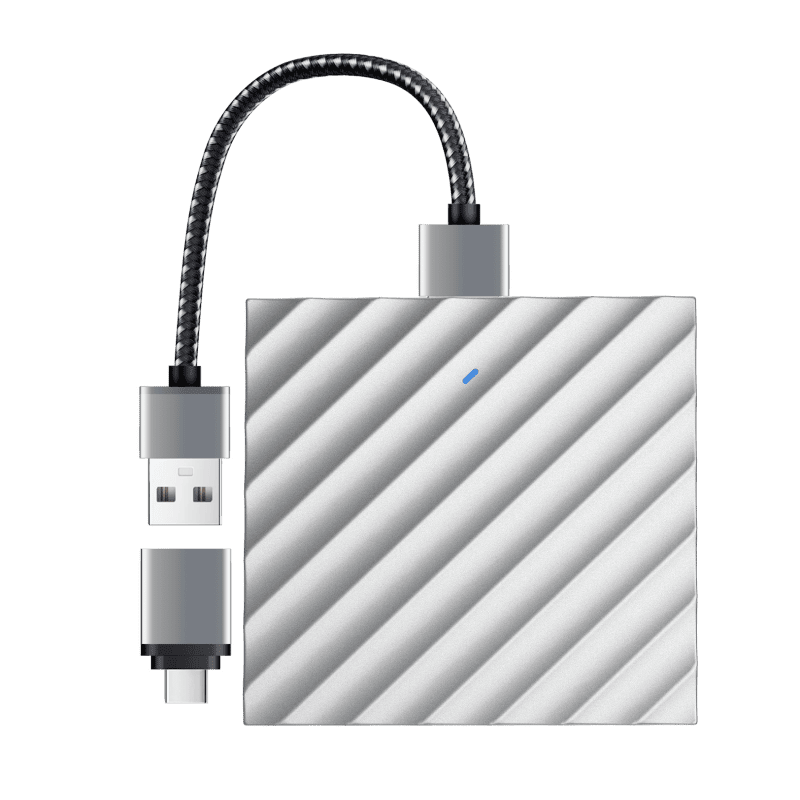Q: Can surveillance cameras be connected wirelessly?
A: Many surveillance cameras support Wi-Fi wireless connection, so there is no need to wire during installation, which is convenient and flexible. Just search and connect to the Wi-Fi network at home or office in the camera settings, but be aware that the strength and stability of the wireless signal may affect the quality of video transmission.
Q: How to view the screen of the surveillance camera remotely?
A: First, make sure that the camera is connected to the Internet. Then install the corresponding monitoring software on your mobile phone or computer, log in to the account bound to the camera, and you can remotely view the real-time monitoring screen, play back historical videos, etc. anywhere with a network.
Q: What network connection methods does the security camera support?
A: It supports wired Ethernet connection, connected to a router or switch via a network cable. This connection method is stable and reliable, suitable for scenarios that require long-term stable operation and high network quality requirements; it also supports wireless Wi-Fi connection, which is convenient for flexible installation in areas where there is no network cable laying. You only need to enter the Wi-Fi name and password in the camera settings to connect to the wireless network, but the strength and stability of the wireless signal may have a certain impact on the quality of video transmission. Some high-end models also support 5G network connection, which can provide faster transmission speeds and meet the needs of real-time transmission of high-definition video.