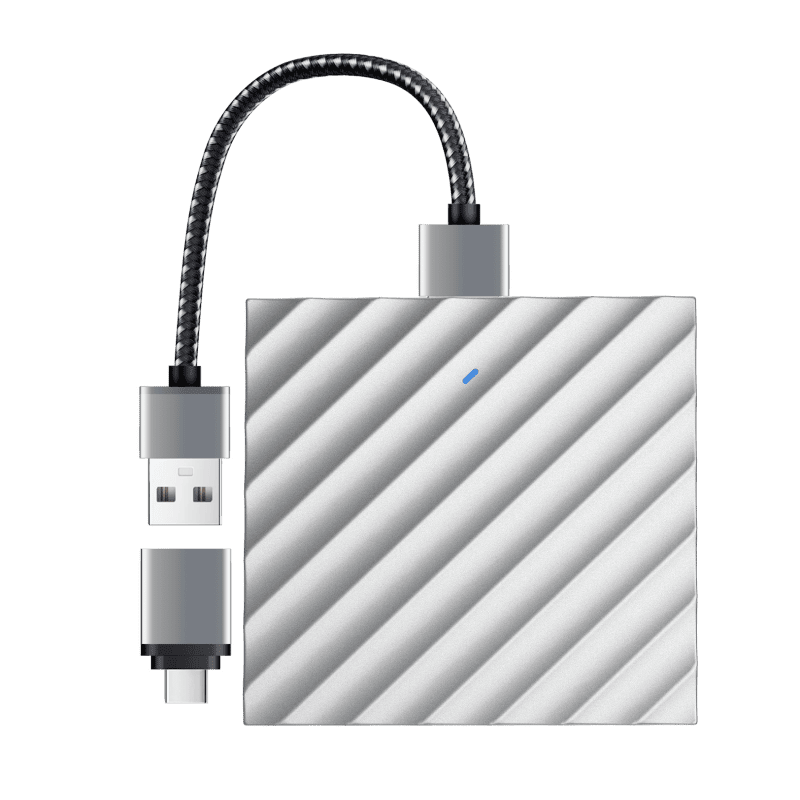Q:What should I do if l forget the password I set?
A:If you don’t want to frequently enter the password or worry about forgetting it,please select “Remember Password”in the login window.If you have forgotten the password,don’t worry, the following methods can help you reset it:
1.Firstly,enter any string of passwords in the password field and click Login.An error prompt box will appear at this time;
2.Do not click”OK”when the prompt box appears.Instead,move the mouse cursor to any
position inside the prompt box,then left-click,right-click,left-click again,and right-click again. Repeat this several times until the system shows a new prompt box again;
3.Once the restore default prompt box appears,click OK.In the next pop-up window,simply enter the new password twice to complete the password reset;
4.After resetting the password,re-enter the updated password in the login window.To prevent forgetting it again,you can choose the remember password option.
Q:What can I buy from you?
A:Wireless NVR Kit,CCTV Camera,4G Solar Battery Camera,Carplay Series,Smart Visual Doorbell