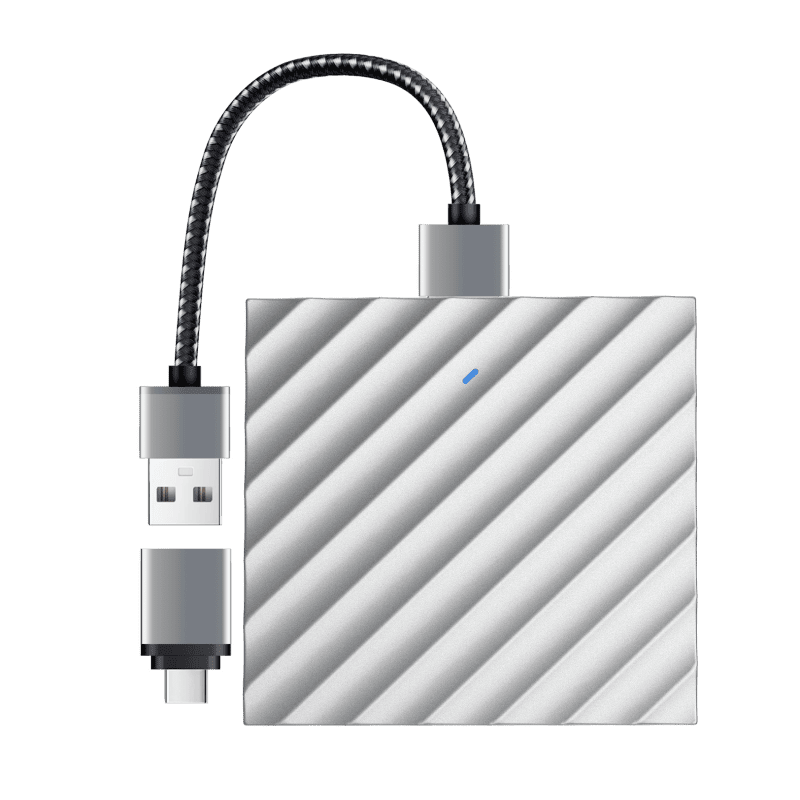Q: Where are the videos by surveillance cameras stored?
A: Common storage methods include local storage (such as a memory card inserted into the camera), network storage (connected to a network video recorder (NVR), and cloud storage. Local memory cards have limited storage capacity but are convenient and fast; NVRs can centrally manage the storage of multiple cameras and have a large storage capacity; cloud storage allows remote data backup and viewing anytime, anywhere, regardless of geographical location.
Q: How long can the video storage be saved?
A: The storage duration depends on the storage capacity and the quality setting of the video recording. For example, using a 64GB memory card and recording at medium quality may save videos ranging from a few days to a few weeks; if a large-capacity NVR is connected or cloud storage is used and there is sufficient storage space, videos can be saved for months or even longer.
Q: What are the video storage methods for security cameras? Which storage method is more suitable for long-term storage?
A: The main video storage methods are local storage (using the camera’s built-in memory card or an external USB storage device), network storage (connected to an NVR for centralized storage), and cloud storage. For long-term storage, if you have a large amount of video data to save, network storage (NVR) is usually a better choice. It can provide large storage capacity and facilitate the management of video data from multiple cameras; cloud storage has the advantages of being unaffected by local device failures and can be accessed remotely at any time, but you may need to pay a certain cloud service fee; local storage is relatively simple and convenient, but the storage capacity is limited, which is suitable for short-term or small amounts of video data storage.
Q: How to ensure the security of security camera storage data?
A: We have taken a variety of measures to ensure data security. During the data transmission process, encryption technology is used to prevent data from being stolen or tampered with. For local storage, password access is supported, and only authorized personnel can view video data by entering the correct password. Network storage (NVR) and cloud storage also have corresponding security mechanisms, such as user authentication, data backup, etc., to ensure that your video data will not be illegally accessed or lost.