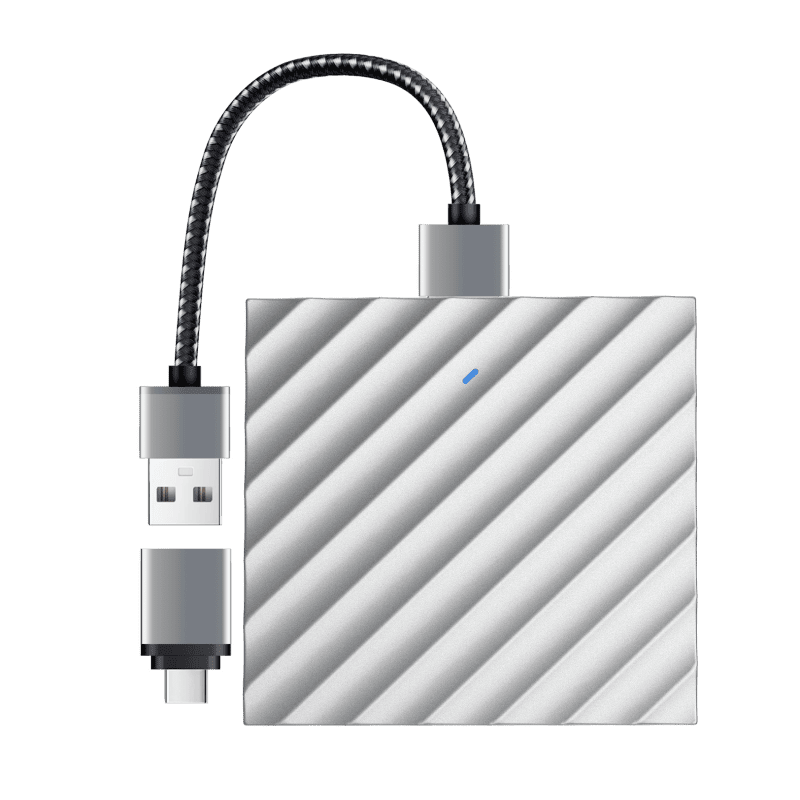Product technical specifications
- Camera Specifications
- Resolution: Our cameras offer high – definition resolutions, with options such as 1080p (1920 x 1080 pixels), 4K (3840 x 2160 pixels), and even higher in some models. The higher the resolution, the more detailed the video footage will be, allowing for better identification of objects and individuals.
- Field of View: The field of view (FOV) of our cameras ranges from [X] degrees to [Y] degrees. A wider FOV means that the camera can capture a larger area, which is ideal for monitoring large spaces such as warehouses or outdoor areas. Some cameras also support a panoramic view, which can be achieved through a combination of hardware and software features.
- Frame Rate: The frame rate of our cameras is typically [Z] frames per second (fps). A higher frame rate results in smoother video playback, especially when there is a lot of movement in the scene. For example, in a busy traffic intersection or a sports event, a high frame rate camera will capture the action more clearly.
- Storage and Memory
- Local Storage: Many of our cameras are equipped with a microSD card slot, allowing for local video storage. The maximum capacity of the microSD card supported varies by model, but some can accommodate up to 256GB or even 512GB. Local storage is convenient as it provides immediate access to the recorded footage without relying on an internet connection.
- Cloud Storage: We also offer cloud storage options for our customers. With cloud storage, your video recordings are securely stored on our servers, accessible from anywhere with an internet connection. Our cloud storage plans come with different storage capacities and retention periods, allowing you to choose the plan that best suits your needs. For example, our basic plan may offer 7 days of video storage, while our premium plan can provide up to 30 days or more.
Troubleshooting
- Camera Not Responding
- If your camera is not responding, first check the power status. Make sure the camera is properly plugged in and the power indicator is lit. If it’s a PoE camera, check the Ethernet cable connection and the PoE injector (if applicable). Try power – cycling the camera by unplugging it from the power source for about 10 seconds and then plugging it back in.
- If the camera still doesn’t respond, check if it has been updated to the latest firmware. Outdated firmware can sometimes cause compatibility issues and make the camera unresponsive. You can update the firmware using the mobile app or desktop software.
- Motion Detection Not Working
- If the motion detection feature is not working as expected, first check the motion detection settings in the app or software. Make sure that the sensitivity level is set appropriately. If the sensitivity is too low, the camera may not detect small or slow – moving objects. On the other hand, if the sensitivity is too high, the camera may generate false alarms due to minor changes in the environment, such as moving leaves or reflections.
- Also, check the camera’s field of view. Make sure there are no obstacles blocking the camera’s view of the area where you expect motion to occur. If possible, try re – positioning the camera to get a better view of the area you want to monitor for motion.
Contact Technical team
- Contact Information
- If you are still experiencing issues with your monitoring camera after trying the above solutions, please don’t hesitate to contact our technical support team. You can reach us via email at in@share-vision.com. Please include as much detail as possible about the problem you are facing, such as the camera model, the steps you have already taken to troubleshoot, and any error messages you have received.
- Support Process
- When you contact our technical support team, we will first ask you to describe the problem in detail. Based on the information you provide, we will try to diagnose the issue remotely. In some cases, we may ask you to perform additional tests or provide more information, such as logs from the camera or app.
- If the problem cannot be resolved remotely, we may arrange for a replacement camera or further on – site support, depending on the warranty terms and the nature of the problem. Our goal is to provide you with a timely and effective solution to ensure that your monitoring system is up and running smoothly.