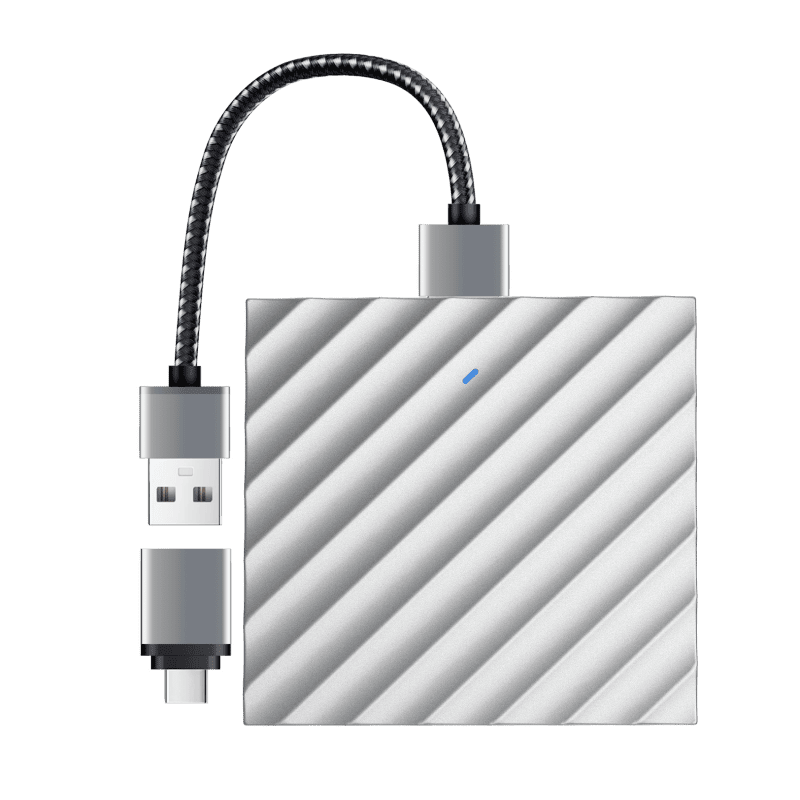Functions
We offer a variety of lens types, including standard lens, wide-angle lens and telephoto lens:
- Standard lens can provide a more conventional viewing angle range, suitable for general scene monitoring.
- Wide-angle lens can capture a wider area, suitable for monitoring large areas such as warehouses, courtyards, etc.
- Telephoto lens can focus on distant targets, which is very useful for situations where you need to monitor specific areas or objects at a distance, such as monitoring vehicles at a distance at the entrance of a parking lot.
Our security cameras have high image clarity. They support multiple resolutions, including 720p (HD), 1080p (Full HD) and higher 4K UHD resolutions. Higher resolutions can capture more details, such as more accurate recognition of facial features, license plate numbers, etc. You can choose the appropriate resolution based on your monitoring needs and budget.
The shooting distance depends on factors such as the focal length and resolution of the camera lens. Generally speaking, a camera with a normal lens focal length can clearly monitor objects within a few dozen meters during the day, while a camera with a telephoto lens can monitor targets hundreds of meters away, but the image quality may decrease as the distance increases.
Most of our surveillance cameras use infrared night vision technology. In a completely dark environment, the infrared light can illuminate a certain range after being turned on, allowing the camera to capture black and white images. It can usually provide clearer night vision images within a range of tens of meters. Some high-end products have a longer night vision distance and better image quality.
Yes, most of our surveillance cameras have motion detection functions. They identify moving objects by analyzing the changes in the pixels of the picture. Once motion is detected, it can trigger operations such as recording and alarming. Some can also track and shoot moving objects.
Wake up frequencies,recording,and WiFi signal intensity are main factors that affect battery life. please check if there are excessive vides clips every day,if there are many false triggers,please try to lower the trigger sensitivity setting.
You can install this camera anywhere in the wild, or in your backyard. It’s recommended to install the camera in a higher place than other trail cameras so that you can get a better view by using its pan & tilt function and make the camera more invisible to animals.
Yes. Please note if you view live through the camera for a long time, its battery will be consumed quickly.
You have two charging options (including solar charging):
1. Have the camera connected to a solar panel for non-stop power supply. (Also recommended as the friendliest charging option for the camera’s battery.)
2. Charge the camera (with its non-removable battery) via a 5V-2A USB charger. (Please note that it’s OK to charge the camera while it’s working, but not for long.)
The camera comes with a rechargeable battery. Normally, the battery lasts for about 1-4 weeks per charge (Actual use varies based on settings, use conditions and environmental factors.) When the battery level goes down to 10%, the camera will send you a low-battery notification.
For non-stop power supply, you can connect the camera to a solar panel (purchased separately).
Yes, the camera has a 64GB micro SD card built-in.
The camera actually supports Max. 128GB micro SD cards with FAT32 format and Class 10 or higher read & write speed.
Similar to your cellular phone, cellular trail cameras need a SIM card with a data plan to transmit video signals over 3G/4G network.
The common SIM cards offered by carriers like T-Mobile and Vodafone can work for this 4G camera (as they can for your cellular phone). Click to check supported carriers in available countries and regions for this camera.
You can also contact us for consultation.
PIR sensors are more sensitive to infrared radiations from humans or animals, and thus can dramatically reduce false alarms caused by fluttering moths or flying twigs.
Its full name is passive infrared sensor. It measures the infrared (IR) light radiating from objects with a temperature above absolute zero. When the amount of infrared radiation changes, it triggers detection.
This monitor has built-in 2 lithium batteries.When the external power supply is connected,the power supply will charge the battery.When the external power supply is removed,the lithium battery will provide power for the device.
Voice intercom is supported,select the intercom IPC channel,after zooming in,click the intercom icon,Long press the icon to talk,the intercom function can be realized;after releasing,the talk ends.
This phenomenon means that there is interference between the connection signal between the camera and the host,and you can refer tothe “Device Installation”instructions.
1.It can be used to connect the mouse to achieve the same function as touch.
2.It is used to connect the U disk to realize the backup of video files. Please restart the system once when inserting the U disk.
Installation & Setup
Generally, installation requires tools such as screwdrivers, electric drills, and expansion screws to fix the camera bracket. The camera is usually equipped with accessories such as mounting brackets, power adapters (if not PoE powered), network cables (for wired connections), etc.
If it is installed outdoors, additional accessories such as waterproof kits may be required to ensure that the camera can work properly under adverse weather conditions.
First, you need to download and install the dedicated monitoring software we provide on your mobile app store or computer. After installation, connect the security camera to the network (wired or wireless) and add the camera device in the software. When adding, follow the software prompts to enter the camera’s serial number, IP address and other relevant information for pairing.
After successful pairing, you can view the real-time image of the security camera on your mobile phone or computer anytime, anywhere, and you can use the software to play back the video recordings stored in the camera’s local storage card, network hard disk recorder (NVR) or cloud.
The difficulty of installation varies depending on the camera type and the installation environment. Generally, indoor cameras are relatively simple to install. You only need to fix them in a suitable location and connect them to the power supply and network (if necessary).
Outdoor cameras may need to consider factors such as waterproofing and sun protection. The installation process is slightly more complicated, but usually most users can complete the installation by themselves by following the installation guide provided by the product.
You can set the parameters through the mobile phone APP or computer client software that comes with the camera. Find the corresponding setting options in the software, and you can generally easily adjust the resolution (such as 720p, 1080p, 4K, etc.) and frame rate (usually 25fps, 30fps, etc.) to meet different monitoring needs and network bandwidth conditions.
Storage & Data Management
Common storage methods include local storage (such as a memory card inserted into the camera), network storage (connected to a network video recorder (NVR)), and cloud storage.
- Local storage cards have limited storage capacity but are convenient and fast.
- NVRs can centrally manage the storage of multiple cameras and have a large storage capacity.
- Cloud storage enables remote data backup and viewing anytime, anywhere, regardless of geographic location.
The storage duration depends on the storage capacity and the quality setting of the video recording. For example, using a 64GB memory card and recording at medium quality may be able to save videos ranging from a few days to a few weeks; if connected to a large-capacity NVR or using cloud storage and there is sufficient storage space, it can save videos for months or even longer.
The main video storage methods include local storage (using the camera’s built-in memory card or external USB storage device), network storage (connecting to NVR for centralized storage) and cloud storage.
- For long-term storage, if you have a large amount of video data to save, network storage (NVR) is usually a better choice. It can provide a large storage capacity and facilitate the management of video data from multiple cameras.
- Cloud storage has the advantages of not being affected by local device failures and can be accessed remotely at any time, but you may need to pay a certain cloud service fee.
- Local storage is relatively simple and convenient, but the storage capacity is limited, and it is suitable for short-term or small amounts of video data storage.
We have taken a variety of measures to ensure data security. During data transmission, encryption technology is used to prevent data from being stolen or tampered with.
- For local storage, password access is supported, and only authorized personnel can view video data by entering the correct password.
- Network storage (NVR) and cloud storage also have corresponding security mechanisms, such as user authentication, data backup, etc., to ensure that your video data will not be illegally accessed or lost.
Network & Connection
Yes, many of our cameras support Wi-Fi wireless connection, which eliminates the need for wiring during installation and is convenient and flexible.
Simply search and connect to your home or office Wi-Fi network in the camera settings, but be aware that wireless signal strength and stability may affect video transmission quality.
First, make sure the camera is connected to the Internet. Then install the corresponding monitoring software on your phone or computer, log in to the account bound to the camera, and you can remotely view the real-time monitoring screen, play back historical videos, etc. anywhere with an Internet connection.
- Supports wired Ethernet connection, connected to a router or switch via a network cable. This connection method is stable and reliable, suitable for scenarios that require long-term stable operation and high network quality requirements.
- Also supports wireless Wi-Fi connection, which is convenient for flexible installation in areas where there is no network cable laying. You only need to enter the Wi-Fi name and password in the camera settings to connect to the wireless network, but the wireless signal strength and stability may have a certain impact on the video transmission quality.
- Some high-end models also support 5G network connection, which can provide faster transmission speeds to meet the needs of real-time transmission of high-definition video.
Power & Batteries
The most common ones are powered by a power adapter, which is directly plugged into a mains socket to provide stable power for the camera.
Some also support PoE (Power over Ethernet) power supply, which transmits data and power simultaneously through Ethernet cables. They are suitable for environments with convenient wiring and PoE switches or routers. Some cameras are battery-powered, which is convenient for temporary installation and use in places without power sockets, but the battery life is limited and needs to be charged or replaced regularly.
If the camera is powered by a battery, it can continue to work for a period of time if the battery is fully charged.
However, if the camera is powered by a power adapter or PoE, it will stop working when there is a power outage, unless it is equipped with an uninterruptible power supply (UPS), which can provide temporary power support for the camera during a power outage and maintain its normal operation for a period of time.
Others
If you don’t want to frequently enter the password or worry about forgetting it,please select “Remember Password”in the login window.If you have forgotten the password,don’t worry, the following methods can help you reset it:
1.Firstly,enter any string of passwords in the password field and click Login.An error prompt box will appear at this time;
2.Do not click”OK”when the prompt box appears.Instead,move the mouse cursor to any position inside the prompt box,then left-click,right-click,left-click again,and right-click again. Repeat this several times until the system shows a new prompt box again;
3.Once the restore default prompt box appears,click OK.In the next pop-up window,simply enter the new password twice to complete the password reset;
4.After resetting the password,re-enter the updated password in the login window.To prevent forgetting it again,you can choose the remember password option.